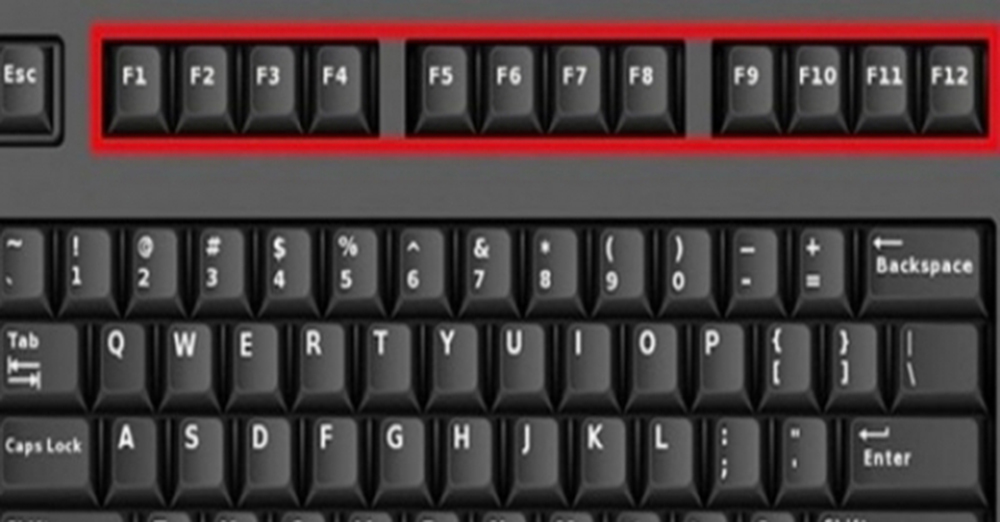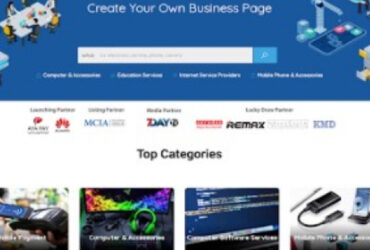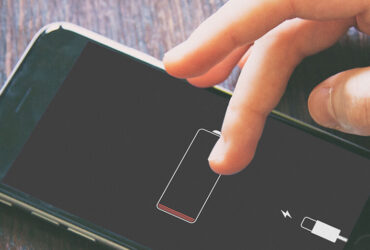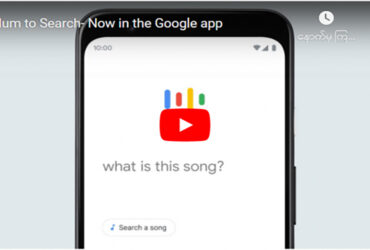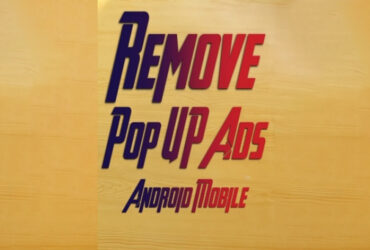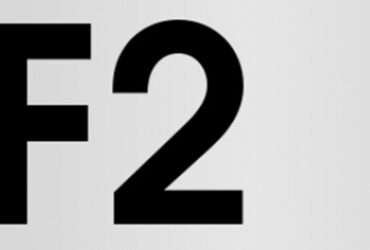Think about whether you used the F key when using a computer.
Most likely the F5 key will be used. Press the F5 key once to get the refresh function, which is much easier without having to press the mouse step-by-step. Like the F5 key, the other F keys provide a variety of functions for the user’s convenience. So let’s see what F keys can do?
1. F1
Suppose you are using an application. When you suddenly need a Help menu, are you going to look around the entire menu with your eyes closed? Just press the F1 key and the Help menu will open.
2. F2
If you want to change the name of your file, will you still have to search for ” Rename” step by step like before? Select the file you want to convert. You can quickly rename the file by pressing F2.
3. F3
How to use keyboard F3 keys
Press F3 to bring up a search box in Internet browsers. Fill in the box and search for it.
4. F4
My Computer has F4 Address bar list at the recommendation. To quickly close an application, press the Alt key and the F4 key together.
5. F5
As mentioned above, its function is to refresh. In addition, the Microsoft PowerPoint application enables the slideshow.
6. F6
In the Microsoft PowerPoint application, pressing F6 moves the slide one more time. Browsers Search Address bar has URL Address One easily select.
7. F7
Microsoft Office applications such as Microsoft Word, Microsoft PowerPoint, In applications such as Microsoft Excel, pressing the F7 key activates the Spelling and Grammar Check feature.
8. F8
In the Microsoft Office applications, you can easily do this with just the F8 key when you want to memorize something.
9. F9
The F9 key can be used to update Microsoft Office applications.
10. F10
F10 key Turks Menu bar options. This type of key is useful when you want to easily select items from the menu.
11. F11
You can do this with the F11 key when you want your device to be full screen. It also opens the Visual Basic Editor in Microsoft Office applications.
12. F12
It is useful when you want files to be saved under a different name. Pressing the F12 key will bring up a box called ” Save as”.
By now you should know how to use the F keys.