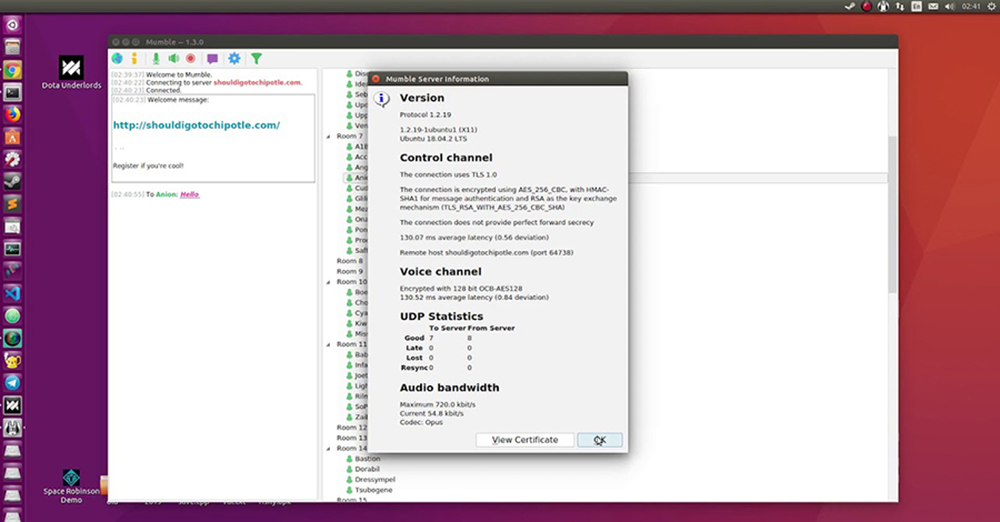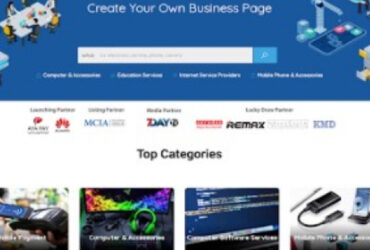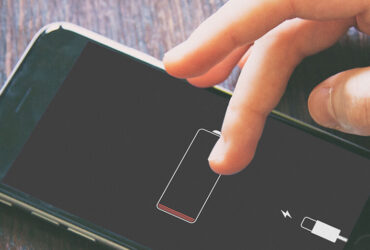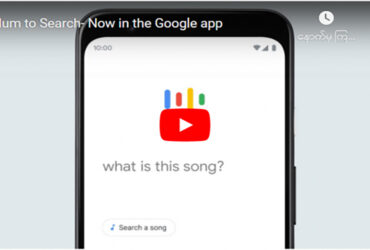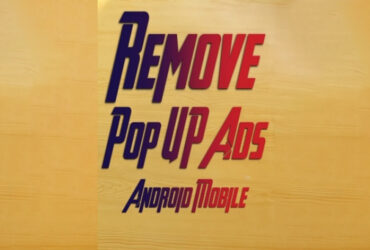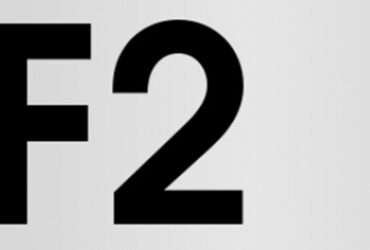Mumble is a voice chat app that can be installed on Ubuntu OS. An app designed to provide high quality audio.
To install Mumble on Ubuntu OS, you should first update and upgrade the packages of the Ubuntu OS system. To update packages, open the Ubuntu Terminal using Ctrl + Alt + T, then update the packages with the command sudo apt-get update in the terminal.
After the update, you will need to upgrade again with the sudo apt-get upgrade.
To install Mumble on Ubuntu, type the following commands in a terminal: The commands to use are:
$ sudo add-apt-repository ppa:mumble/release
$ sudo apt-get update
$ sudo apt-get install mumble mumble-server
These commands are: Once these commands have been installed, they will download and install the appropriate packages. If you no longer want to use it and want to remove it
sudo apt-get install ppa-purge && sudo ppa-purge ppa:mumble/release
sudo apt-get remove mumble mumble-server
You can remove it with the command